Prompt Versioning and Management
When working with non-technical team members, it’s important that they can iterate on prompts without needing to involve the engineering team unless absolutely necessary.
Lilypad provides a simple way to version and manage prompts, so that you can use them in your generations and ensure specific versions are used. This also enables swapping prompt versions without reploying your code.
First, navigate to the “Prompts” section in the app to create a new answer_question_prompt.
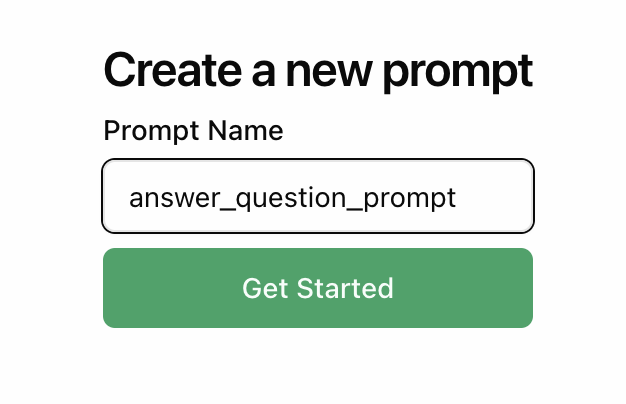
Add a new input question and set the prompt template to Answer this question: {question}. Hit “Save”.
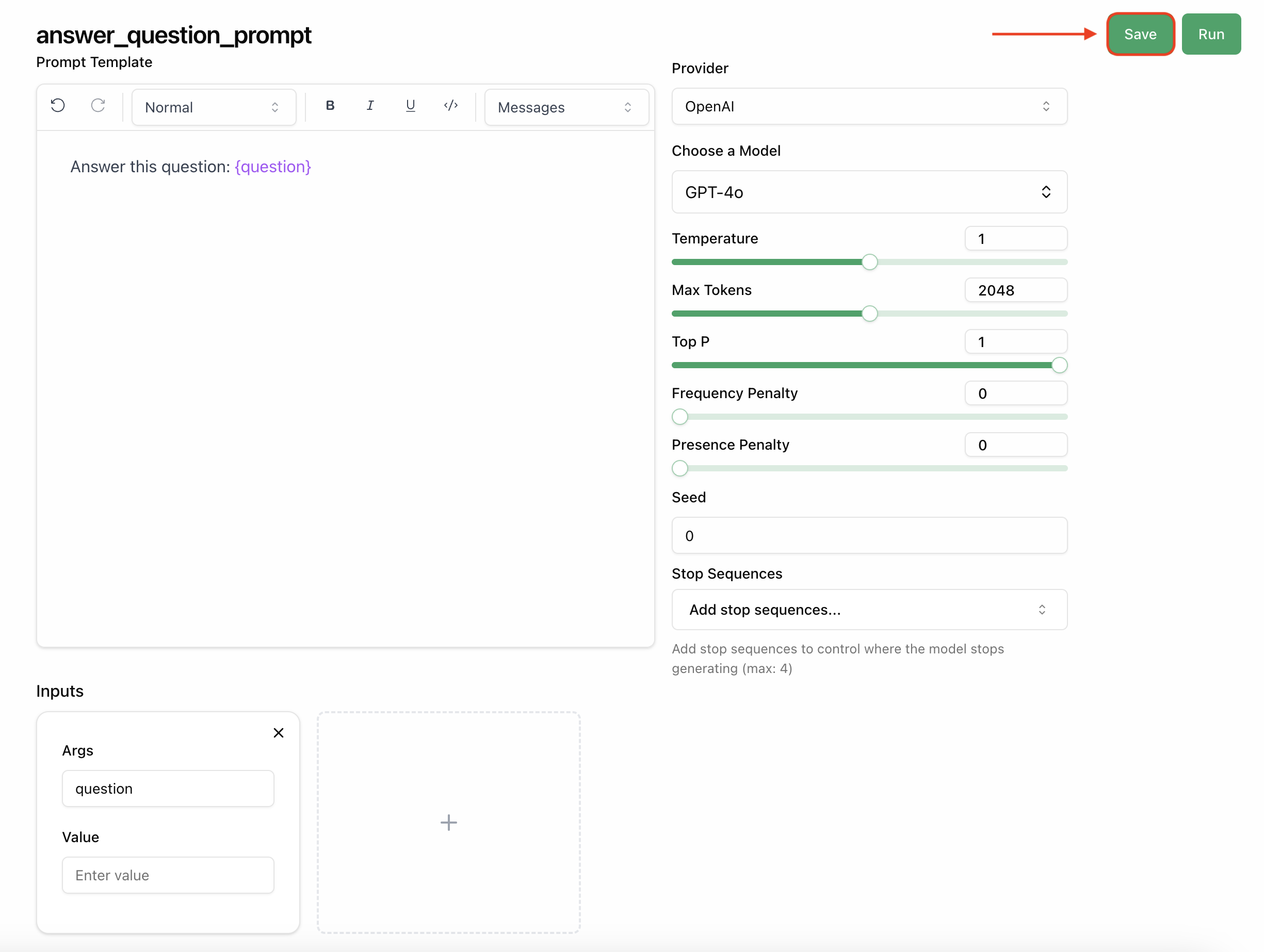
Click on the “Code” button and copy the code. It should look like this:
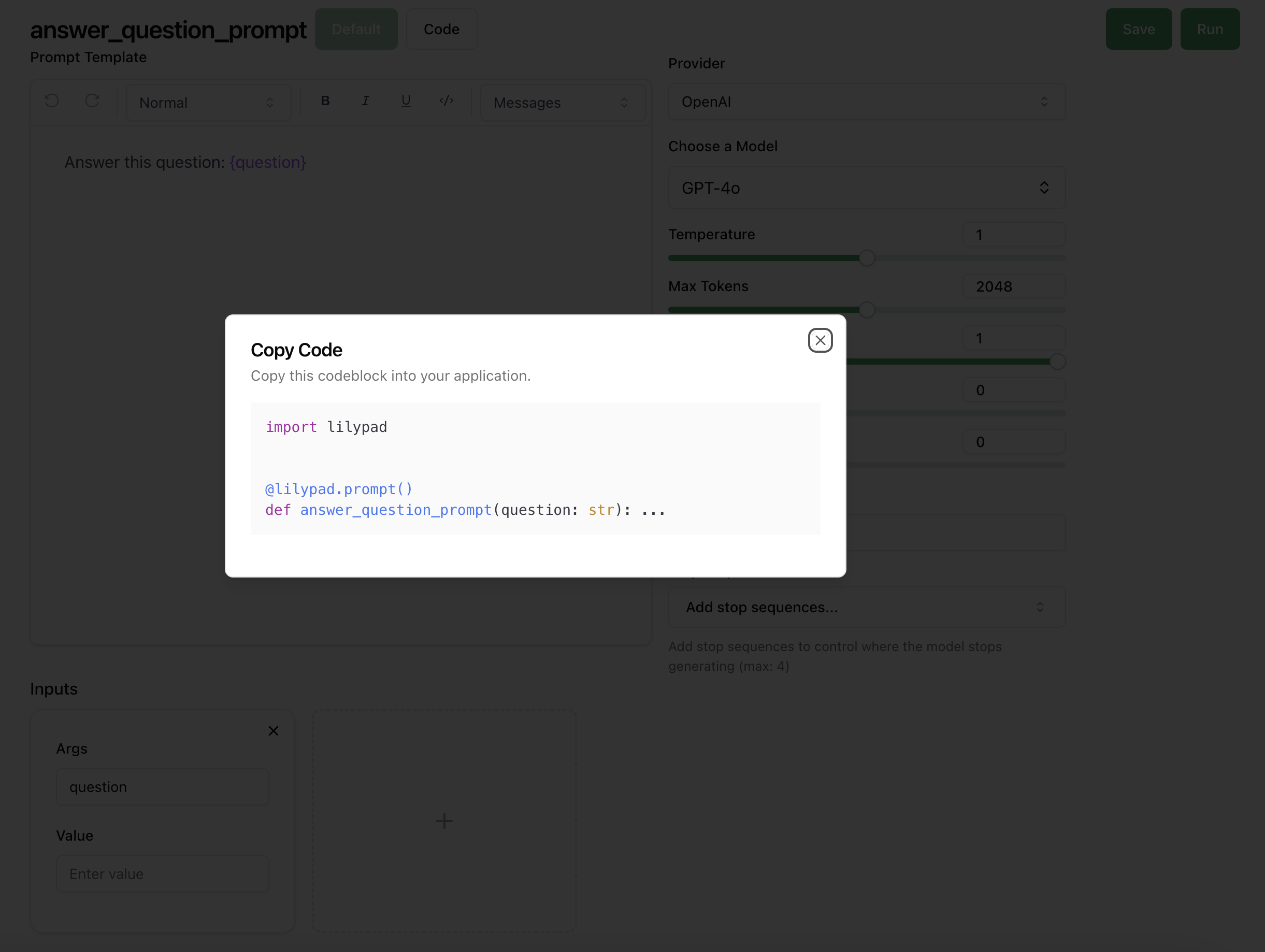
Now add the prompt to your answer_question generation:
import lilypad
from openai import OpenAI
client = OpenAI()
@lilypad.prompt()
def answer_question_prompt(question: str): ...
@lilypad.generation()
def answer_question(question: str) -> str:
prompt = answer_question_prompt(question)
completion = client.chat.completions.create(
model="gpt-4o-mini",
messages=prompt.messages("openai"),
)
return str(completion.choices[0].message.content)
if __name__ == "__main__":
lilypad.configure()
answer = answer_question("What is the meaning of life?")
print(answer)
Now when you run main.py, the answer_question generation will use the active version of the prompt with a matching hash.
You can also go to the “Generation” section in the app to select which version you would like that generation to use.
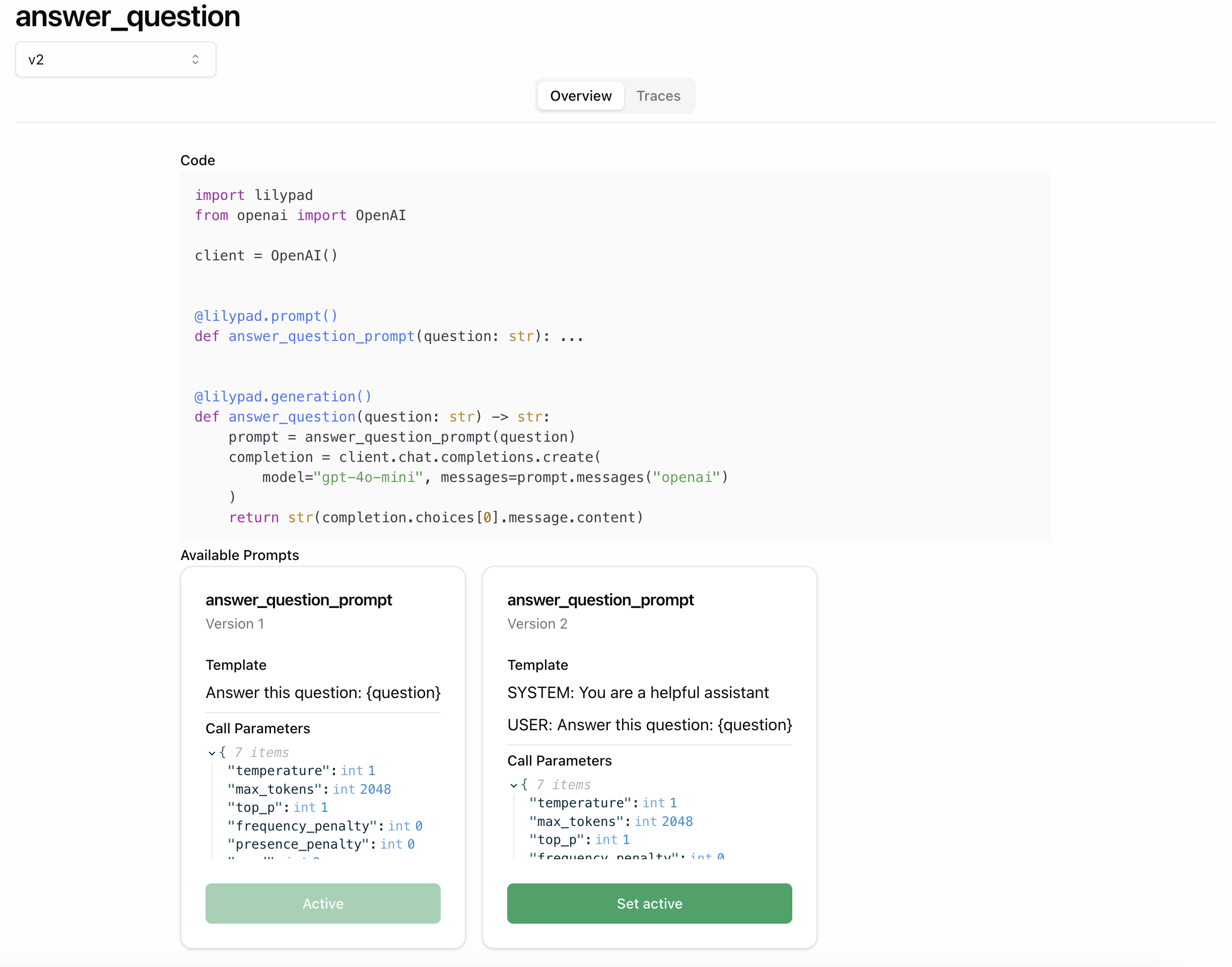
Set Active button to swap which version is being used.